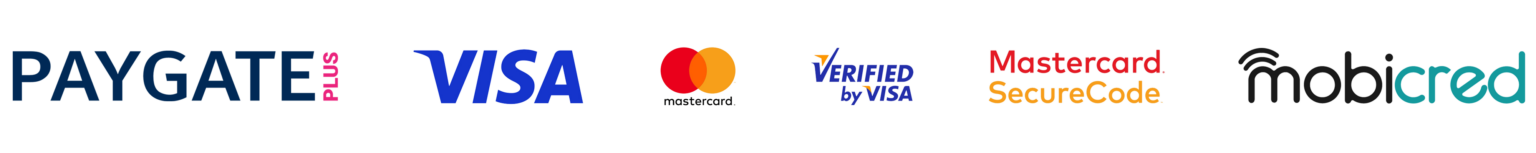We’re no longer wondering if AI will impact the way we work. It already has.
From smart assistants that help manage your inbox to tools that write reports, summarise meetings, and brainstorm ideas in seconds, generative AI has officially taken a seat at the workplace table.
But here’s the real question: Are you using it to your advantage?
As teams face increasing pressure to do more with less, AI is proving to be more than just a tech trend, it’s a productivity powerhouse.
Whether you’re in marketing, HR, or operations, AI tools are helping professionals reclaim time, reduce mental load, and focus on the tasks that truly move the needle. That’s where skillME’s short online course, Leveraging Generative AI for Workplace Efficiency, comes in.
In this post, we’ll explore the meteoric rise of AI in the workplace and break down five practical, powerful ways you can start using it today to work faster, smarter, and with a lot less stress.
The meteoric ascendence of generative AI use in the workplace
Generative AI has officially gone mainstream, and it’s not just hype.
In just a few short years, it has transformed from a futuristic concept into a practical, indispensable tool used daily in workplaces across the globe.
From speeding up content creation to automating routine tasks, AI is ushering in a new era of intelligent productivity.
According to McKinsey, 78% of businesses use AI in at least one of their business functions – up from 72% in 2024. This growth indicates a quick rise in the use of AI across business functions, including marketing, supply chain, project management, and more.
Tools like ChatGPT, Claude, and Gemini are now being used to generate reports, summarise meetings, analyse data, create marketing copy, and even draft job descriptions, all in a matter of seconds.
Adoption across roles and industries
What makes AI truly game-changing is its accessibility.
In other words, you don’t have to be a tech wizard in order to use these tools. This is especially true since these platforms are becoming increasingly user-friendly, and employees from all different departments can easily use them to automate administrative tasks.
Shifting skills and expectations
This rapid adoption is also shifting workplace expectations. Digital literacy is no longer optional. As AI tools become embedded in daily workflows, employers are seeking team members who can think critically, use AI ethically, and collaborate effectively with these tools.
Which is why it is critical for employees to learn digital skills that can keep them relevant in today’s digitally-focused business environment.
Empowering, not replacing
While some fear the rise of AI and what it means for their job security, AI shouldn’t be feared, but used to help lighten unnecessary workloads.
Rather than replacing jobs, AI is proving to be a productivity amplifier. Handling time-consuming administrative or repetitive tasks frees up employees to focus on strategy, creativity, and relationship-building.
The result? Smarter work, happier teams, and faster outcomes. In fact, a survey conducted by the Federal Reserve Bank of St.Louis in the U.S. found that 20.5% of employees who use generative AI say that these tools save them at least four hours or more a week.
5 Ways using generative AI can boost workplace efficiency
The workplace is evolving rapidly, and AI is at the heart of this transformation.
Whether you’re a solo entrepreneur, part of a fast-paced marketing team, or supporting operations in a large corporation, AI tools can dramatically lighten your workload. Here are five powerful ways AI is already improving productivity in the workplace:
1. Streamlining administrative tasks
Let’s be honest, admin work is a productivity killer. Between back-and-forth emails, calendar coordination, and data entry, hours disappear before the real work begins.
This is where AI can make all the difference.
Tools like Microsoft 365 Copilot and Google Duet AI can schedule meetings, manage inboxes, and summarise long email threads instantly.
Imagine this: you walk into the office on Monday morning, and instead of digging through your inbox, you receive a short AI-generated briefing summarising last week’s conversations, with suggested replies already drafted.
2. Enhancing content creation
Need a presentation deck, blog post, or product description? AI’s got it covered.
Whether you’re brainstorming ideas or generating the first draft, tools like ChatGPT, Jasper, and Notion AI help teams overcome writer’s block and reduce the time spent staring at a blank screen.
For example, a marketing team launching a new product could use AI to instantly create a launch email, LinkedIn caption, and sales landing page, all in the brand’s voice.
This frees up creative professionals to refine and polish, rather than start from scratch. That said, keep in mind that while AI can lift the workload, it should only be used as an assistant. Human touch should still be implemented – especially when companies want to remain competitive.
3. Improving decision-making with data insights
Data is everywhere, but making sense of it can be overwhelming. AI can also help with this. It can be used to analyse large datasets, highlight key trends, and even generate visual dashboards that are easy to digest.
A sales manager, for instance, could upload last quarter’s performance data and have AI generate a summary report identifying the best-performing regions, underperforming products, and customer churn risks, all in under five minutes. No analyst needed.
4. Supporting real-time collaboration
Remote and hybrid teams often face communication lags, misaligned tasks, or time zone barriers. AI helps bridge that gap so all employees remain up to date and know exactly what’s expected of them.
Collaboration tools like Notion, Slack GPT, and Zoom AI Companion can transcribe and summarise meetings, generate next steps, suggest edits in shared docs, and even translate conversations in real time.
For example, once your global team finishes a video call, within minutes, everyone could have a bullet-point summary, action items, and key decisions. It’s like having a virtual assistant in every meeting.
5. Accelerating learning and development
AI can act as a 24/7 training partner. Platforms like Docebo, Synthesia, and even ChatGPT can personalise learning journeys, generate quick-reference guides, and create bite-sized quizzes based on an employee’s unique role or skill gap.
Imagine a new hire onboarding remotely. Instead of watching outdated training videos, they interact with an AI that answers questions, adapts the content to their pace, and quizzes them to reinforce learning, all tailored to their department.
How an AI course can help you better understand and use AI tools
Now that you see the true power of AI, you probably want to know how you can learn to use it.
That’s where skillME’s short course, Leveraging Generative AI for Workplace Efficiency, comes in. This programme only takes one day to complete and teaches you the fundamentals of AI and how it enhances workplace productivity and efficiency.
It also teaches you how to use these tools in the best possible way, while still appreciating the human role in AI decision-making.
Upon successful completion, you will receive a certificate and can start implementing these strategies in your place of work directly afterwards.
skillME also offers other AI short courses, such as the Artificial Intelligence and Machine Learning for Business Leaders programme. These courses can equip you for today’s technologically-driven business environments and keep you ahead of the times.
Register for a skillME AI programme
If you’re ready to upskill your digital capacity and ensure that you remain relevant in today’s work environment, investing in AI and automation courses is the way to go.
These courses will help you build the technical skills and know-how you need to future-proof your career and help your company grow. Learn more about the Leveraging AI for Workplace Efficiency course here. Or, explore our other IT courses.